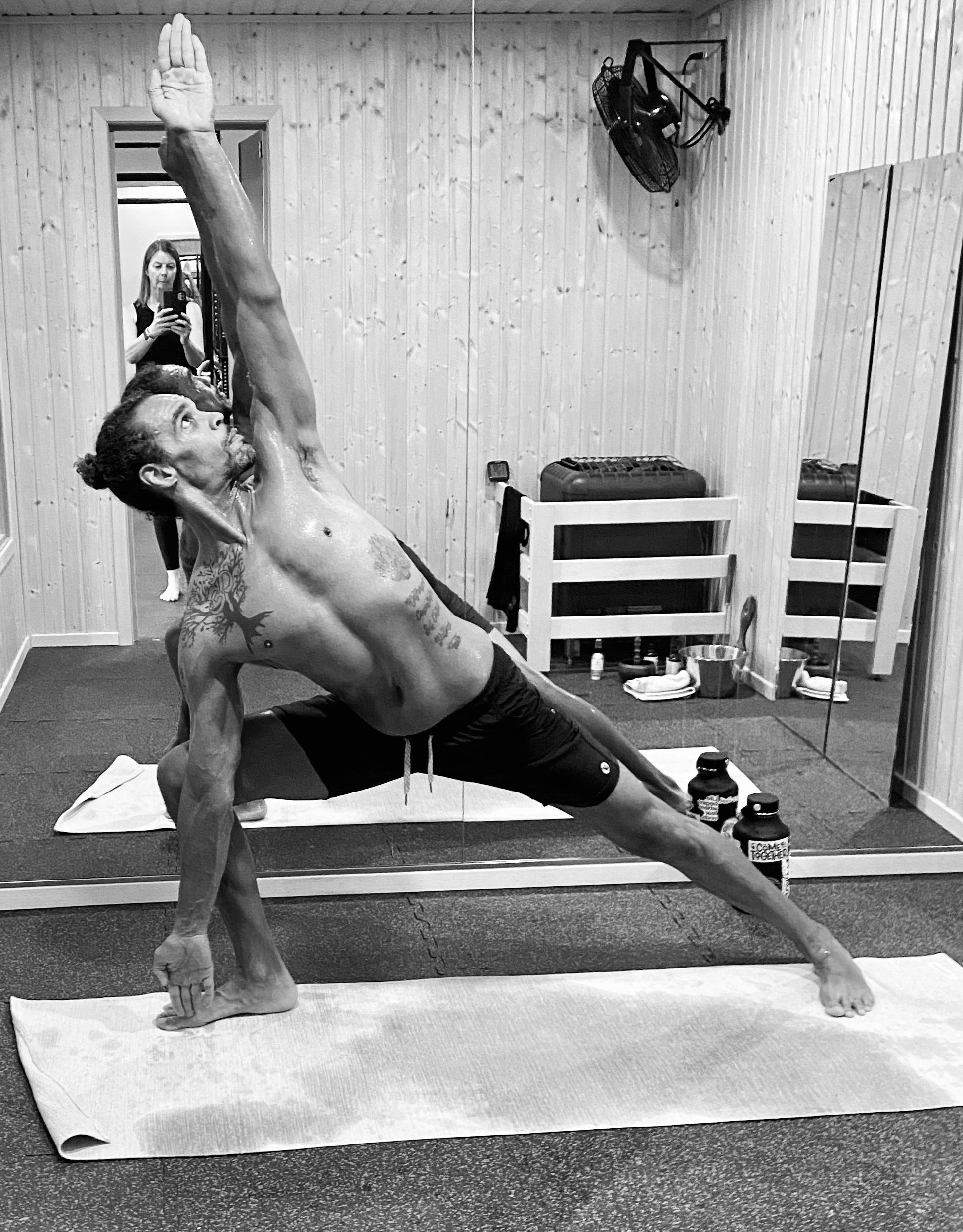Let’s get you ready to talk about…
Men on the path to better living through the practice of yoga.
A podcast offering guidance for guys looking to get started and tips to support a life-long practice.
Thank you for being a guest on the Guys Talking Yoga Podcast. We're fired up to share your story with our audience.
Your one hour recording session is on the books. We’ll send you a calendar invite with a 24-hour reminder, and to make the process as smooth as possible, here is everything you need to know about to get set up and feel comfortable before Derek hits record.
FROM YOUR DESKTOP/LAPTOP: GOOGLE CHROME
First make sure that you're using a Google Chrome browser, and that it is up to date. If you don't already have it, download the Google Chrome browser on your laptop or desktop.
If you already have it open, it's a good idea to quit Chrome and reboot the browser before you record. And please make sure to close all other open tabs, except for Riverside.
Note: you should not be using an incognito window when recording with Riverside.
INTERNET CONNECTION AND SPEED
Let's check your internet speed to ensure smooth recording. Run an internet speed test to make sure things are moving quickly enough. We recommend a minimum of five megabits per second. Here are some ways to speed things up:
Closing any unneeded apps that are open – email clients, chat apps, video conferencing tools, etc.
Pause syncing for cloud storage apps like Dropbox or Google drive.
If you're using a VPN, pause it while you're recording (it can sometimes slow down your internet speed).
If your connection still seems slow, using an ethernet cable over using wifi will help.
FROM YOUR MOBILE DEVICE: RIVERSIDE MOBILE
If you’re worried about your internet connection, you can also use Riverside Mobile…
In order to join a session, you will first need to make sure the app is downloaded. Download for iOS or Android here.
Once downloaded, you can click on the Riverside guest invite link that Guys Talking Yoga has provided. This will open the app and ask for permission to access both your mic and camera. Permissions will need to be granted for both.
Once you have entered your name, you will be able to join the session!
PREP FOR RECORDING
Before your session, please prepare your space:
Choose a quiet area – pick a place that's free of distractions and comfortable. A clear, uncluttered space can help you concentrate.
Optimize lighting – position yourself so that a light source is facing you, and natural light is best. Good lighting will make you look authentic and trustworthy.
Check your equipment – make sure your camera, microphone, and audio are working properly. If you're using a smartphone, prop it up so you can be hands-free.
Prepare your background – Keep your background simple and clean so the focus is on you.
Turn off all notifications – so notification sounds don't get picked up by your mic, turn off all notifications on your computer.
Turn on “Do not Disturb” on all devices – silence notifications and vibrations that may be around you during the recording session.
HIT THAT LINK
Once you click on that link, you'll be in the “green room” where you and Derek will spend a little time warming up.
If this is your first time using Riverside, you'll need to request permissions for your microphone and camera. Simply press “Request Camera Permissions.” This will prompt a pop-up asking if Riverside can access your microphone and camera; select allow.
Set up your audio and video settings before joining the session.
If you're using an external microphone or camera, make sure to select the right devices listed in the drop down.
Once your settings are locked in, you can enter your name and select whether you're wearing headphones or not. We highly recommend wearing headphones since this will improve the audio quality and reduce any potential feedback or echo.
WRAPPING UP
Once we’re finished talking, please do not leave the session until you get a confirmation at the top that your recordings have been uploaded.
Recent Episodes